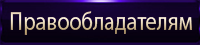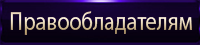Это очень подробный и детальный видеокурс, охватывающий RAW преобразования, цветовое выравнивание, с расширенными возможностями редактирования и цветокоррекции. Если вы хотите добавить тонкие или большие эффекты для вашего фото, это большой видеоурок для вас. Мы также рассмотрим некоторые большие методы Clone Stamp, применимые на любом изображении.
This is a very detailed tutorial covering RAW conversions, color treatment, advanced editing and color work. If you are looking to add subtle or great effects to your image, this is a great lesson for you. We also cover some great clone stamp techniques applicable on any image.
* Turning Day to Night
* Custom Brushes
* RAW Conversions
* Adding Light Sources
* Advanced Cloning
* Adding Color Tone
Learn From Start to Finish
You will learn every detail necessary to go from beginning to end in this special color and lighting tutorial.
Photo Shoot
This image was shot on location in the woods of North Carolina. Because we were on location speedlights provided an excellent source of light; they are compact in size and put out enough light to out-power the sun on an overcast day. We placed one of the speedlights close to the subject with a green gel and a diffuser placed over the flash.
Often on location it is easier to use people to hold lights than light stands because they are less susceptible to wind attacks, and they carry themselves.
Turning Day to Night
Doing a photo shoot at night presents a ton of problems, mostly being that cameras love a lot of light to work well. It is common to not get enough detail in a photo taken at night because shadows go completely to black. In this tutorial you will learn how to take a photo during the day, and make it appear as though it was done at night.
Being able to turn day to night will allow you to decide just how dark you would like your environment to be, giving you complete control over mood.
Special Color Effects
The green color was greatly enhanced in Photoshop, giving the image the look that it is glowing. When adding color in Photoshop it is important to keep highlight and shadow color in balance or the image will not look natural.
Cloning
In the original photo, we used a person to hold the light that casts a glow on the subject, they need to be removed in Photoshop.
You will learn advanced and important cloning techniques to get rid of just about anything in your image.
Special Lighting Effects
Adding a glow to this plant was all done in Photoshop, as well as the lighting effects around it. When adding a light source, you can make it more believable by adding atmospheric elements such as dust to make it appear more realistic.
RAW Conversions
You will learn how to process an image going from RAW into Photoshop, and how to best work with multiple instances of RAW files.
Материалы к уроку в архиве.
Название: Видеоурок photoshop Мать природа
Год: 2014
Жанр: Видеоурок, фотошоп, видеокурс
Язык: English
Формат: MP4 HD
Размер кадра: 1600х900
Кодек: H.264
Продолжительность: 03:36:01
Кол-во уроков: 6 шт. в курсе
Размер: 5,17 Гб
Скачать Видеоурок photoshop Мать природа
|